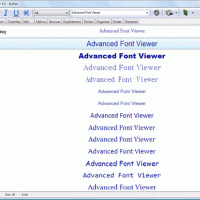

Advanced Font Viewer โปรแกรม ค้นหา Font ชื่อโปรแกรมนี้ก็บอกถึงความสามารถของมันแล้วนะครับว่ามันเป็นโปรแกรมสำหรับค้นหา Font (แบบอักษร) ที่ดีที่สุดที่คุณมีอยู่ Interface ของโปรแกรมนี้เค้าก็สามารถใช้งานได้ง่ายสำหรับผู้ที่เพิ่งเริ่มใช้ในการที่จะเก่งโปรแกรมนี้ไ

Shareware
ข้อมูลทั่วไป ก่อน ดาวน์โหลดโปรแกรม
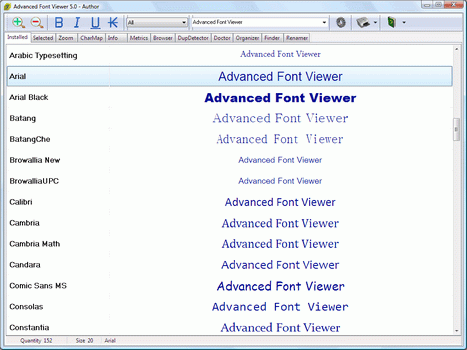
Advanced Font Viewer (โปรแกรม ค้นหา Font) : ชื่อโปรแกรมนี้ก็บอกถึงความสามารถของมันแล้วนะครับว่ามันเป็นโปรแกรมสำหรับค้นหา Font (แบบอักษร) ที่ดีที่สุดที่คุณมีอยู่ Interface ของโปรแกรมนี้เค้าก็สามารถใช้งานได้ง่ายสำหรับผู้ที่เพิ่งเริ่มใช้ในการที่จะเก่งโปรแกรมนี้ได้อย่างรวดเร็ว ขณะที่ผู้ใช้ที่เก่งแล้วก็สามารถที่จะพอใจที่จะทำงานกับมันทุกๆ วันด้วยครับ ทันทีที่คุณเปิดโปรแกรมนี้คุณจะเห็นตัวอย่างอักษรทุกๆ Font ที่ Install อยู่บนเครื่องคอมพิวเตอร์ของคุณเลยครับ และคุณยังสามารถที่จะกำหนดรูปแบบ, ขนาด,สี, ของตัวอย่างอักษรได้ตามที่คุณต้องการเลยครับ และนอกจากนี้คุณยังสามารถพิมพ์ข้อความของคุณเองลงไปเพื่อเป็นตัวอย่างได้ด้วยครับ...
Note : โปรแกรมนี้ มีคุณสมบัติเป็น Shareware นะครับ ทางผู้พัฒนา โปรแกรม (Program Developer) เขาได้ท่านได้นำไปใช้กันก่อน 21 วัน หาก ถ้าท่านต้องการจะใช้ต่อกันในแบบ ตัวเต็มๆ (Full Version) หรือ แบบไม่มี การจำกัดเวลา (No Time Limit) ละก็ ท่านจะต้อง เสียค่าลงทะเบียน (Register) เป็นเงินจำนวน $39.00 ครับ .. โดยท่านสามารถที่จะติดต่อกับทางผู้พัฒนา โปรแกรมนี้ได้ทาง E-Mail : support@styopkin.com (ภาษาอังกฤษ) นะครับผม ...
English Descriptions : Advanced Font Viewer .The program"s name itself shows what AFV can actually do. It is a specialized tool for fast searching for the best variant of font among the fonts you have. The easy-to-use interface allows beginners to quickly master the program, while the professionals will definitely enjoy everyday working with it.
As soon as you run Advanced Font Viewer, you will see the text examples for all of the fonts installed on your computer on one list. You will be able to set necessary style, size and color of the text examples, according to your own scheme. You can also enter your own text to use it as an example. If you are choosing a font for printed matters, then print out the list and make your choice according to the real conditions of font use.
For those who have huge collections of fonts, and those who wish to accurately compare patterns of several fonts looking almost similar, may create their own Selected Fonts List. Working with such list will save you necessity to look through the main list, spending too much time for searching, and thus it will allow you to concentrate on your choice. You will be able to add new fonts to the list, as well as to delete unnecessary fonts. This list can also be printed out.
Users of the program are not limited by the choice only among the already installed fonts. One always can add a new font to his or her collection from any folder of a hard drive or a CD, being able to evaluate font"s appearance before adding. In case you find an ugly font, or a font you use rarely, you can deinstall it right away. All registered users of Advanced Font Viewer always get the full up-to-date version of the program.
This becomes possible because of the free updates policy and distribution of information about the newest versions of AFV. In case you are an unregistered user or you have an unreliable mailbox, you can subscribe for news posting.













.jpg)






0 ความคิดเห็น:
แสดงความคิดเห็น