

ดาวน์โหลดแอพ Adobe Illustrator Draw ให้เหล่าศิลปินได้สร้างสรรค์ผลงานสไตล์เวกเตอร์ บนผืนผ้าใบดิจิทัลเครื่องโปรดได้อย่างง่ายๆ ไม่ว่าจะเป็นสมาร์ทโฟน แท็บเล็ตและอีกมากมาย

Freeware
ข้อมูลทั่วไป ก่อน ดาวน์โหลดโปรแกรม

คุณสามารถใช้งาน แอพฯ นี้บน PC ได้
ผ่านโปรแกรม BlueStacks
ผ่านโปรแกรม BlueStacks
ดาวน์โหลด
Adobe Illustrator Draw
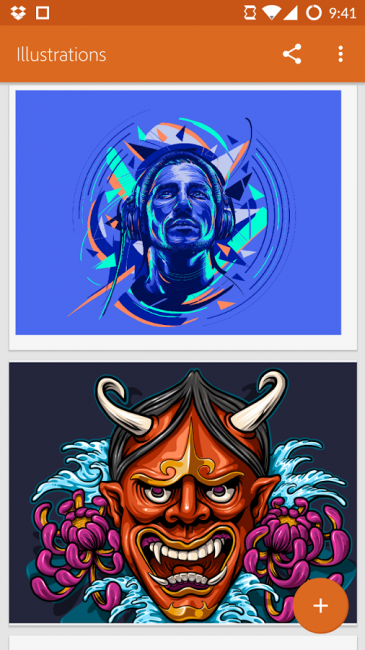
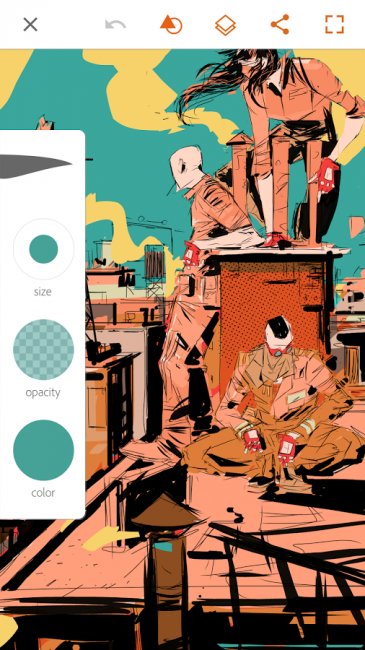
นอกจากนี้ผู้ใช้งานยังสามารถนำรูปจาก Adobe Stock, Lightroom หรือ Capture CC มาประกอบในผลงานหรือทำการ Trace หรือ Stamp ให้เป็นเวกเตอร์มาใช้งานต่อได้ นำภาพไปแชร์ใน Community ในแอพฯ หรือบนโซเชียลต่างๆ ได้ โหลดไปใช้งานกันได้เลย ทั้งระบบปฏิบัติการไอโอเอส (iOS) และแอนดรอยด์ (Android)
Application Features (คุณสมบัติหรือความสามารถของแอพ Adobe Illustrator Draw)
- วาดรูปเวกเตอร์ด้วยพู่กัน 5 รูปแบบ พร้อมซูมได้ถึง 64 เท่าในการเก็บรายละเอียด
- สามารถปรับขนาด สี และความโปร่งใสของพู่กันได้
- รองรับการทำงานแบบ Layer ได้ถึง 10 หน้า
- ค้นหาภาพจากแอพฯ Adebo อื่นๆ ได้ทั้ง Adobe Stock, Lightroom หรือ Capture CC
- ส่งไฟล์ที่สร้างจากมือถือไปยัง Photoshop หรือ Illustrator CC บนเดสก์ทอป ได้อย่างรวดเร็ว
- มี Shape ต่างๆ ให้เลือกใช้งาน หรือนำภาพมา Trace หรือ Stamp ก็ได้เช่นกัน
- แชร์รูปที่สร้างไปยังชุมชนในแอพฯ หรือแอพฯ อื่นๆ ก็ได้เช่นกัน
Note : สำหรับแอพพลิเคชั่น Adobe Illustrator Draw ตัวนี้ ทางผู้พัฒนาแอพฯ (Application Developer) เขาได้แจกให้ คุณได้สามารถนำไปใช้งานได้ฟรีๆ (FREE) โดย ไม่ต้องเสียค่าใช้จ่ายใดๆ ทั้งสิ้น และคุณสามารถที่จะ ติดต่อกับทาง ผู้พัฒนาแอพพลิเคชั่น นี้ได้ผ่านทางช่องทางอีเมล์ (E-Mail) : PCT-Android-Market@adobe.com (ภาษาอังกฤษ) ได้ทันทีเลย
Create finished vector illustrations with easy and intuitive touch controls. Send your artwork as layered files to Adobe Illustrator CC or as flat images to Photoshop CC.

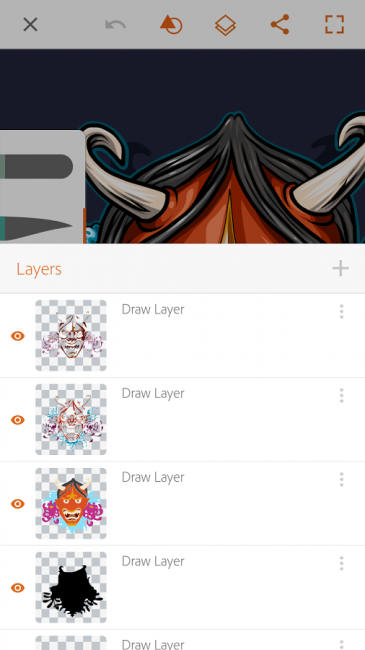
รูปภาพ Screenshots ตัวอย่างภายในแอพ Adobe Illustrator Draw











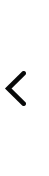
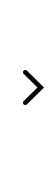


.jpg)






0 ความคิดเห็น:
แสดงความคิดเห็น