ดาวน์โหลด Picasa โปรแกรมจัดการตกแต่งรูปภาพ เวอร์ชั่นล่าสุด | 13 MB
Picasa คือโปรแกรมจัดการ ตกแต่ง แก้ไข ดูภาพในเครื่องคอมพิวเตอร์ ที่มีความสามารถหลากหลาย เช่น ครอปภาพ ปรับขนาดภาพ เป็นต้น Picasa สามารถรองรับได้หลายฟอร์แมต เช่น JPEG (.jpg), TIFF (.tif), Bitmap (.bmp), Photoshop (.psd) เป็นต้น โดยจุดเด่นของโปรแกรม Picasa คือ มีการใช้งานที่ง่าย สะดวก และรวดเร็ว อีกทั้งยังสามารถใช้ในการแชร์ภาพกับครอบครัวหรือกลุ่มเพื่อนบนอินเทอร์เน็ต ส่งภาพไปทางอีเมล พิมพ์ภาพออกทางเครื่องพิมพ์ สร้างแผ่นซีดีนำเสนอภาพ สร้างอัลบั้มภาพ หรือแม้แต่การนำภาพไปโพสต์ขึ้นบล็อกหรือเว็บไซต์ ซึ่งจะถูกเก็บไว้บน Google Cloud ซึ่งทำให้มั่นใจได้ว่ารูปภาพของคุณจะไม่หายไปจากโลกนี้ ตราบที่ Google ยังคงอยู่
อีกหนึ่งความสามารถที่น่าสนใจของโปรแกรมนี้คือ Picasa Photo Viewer ทำให้เราสามารถเรียกดูภาพที่ต้องการได้อย่างรวดเร็ว และดูสวยงามน่าสนใจ สามารถย่อขยายภาพเพื่อดูโดยที่ภาพไม่แตก อยากให้ลองใช้กันดูครับ คุณอาจจะลืมโปรแกรมดูภาพดังๆ อย่าง ACDSee ไปเลยก็ได้
New features in Picasa 3.9:
• Share to your Google+ circles — If you’ve joined Google+, you can use Picasa 3.9 to share directly to the circles you’ve created in Google+. They’ll see your photos and videos in their Google+ stream. People that don’t use Google+ aren’t left out. They’ll get an email to view your album in Google+, and they don’t have to join to do so.
• Picasa name tags on Google+ — If you’ve joined Google+, you may have noticed that name tags have become more social. With the release of Picasa 3.9, you can now upload and share your name tags on Google+. Note that if you choose not to join Google+, name tags won’t change at all.
• New photo editing effects — We’ve added a plethora of new editing effects like Vignette, Duo-tone, Borders and more.
• Side by side editing — Compare two different photos side by side. Or compare the original and edited versions versions of the same photo simultaneously as you apply edits in Picasa. Learn how to edit side by side.
• Share to your Google+ circles — If you’ve joined Google+, you can use Picasa 3.9 to share directly to the circles you’ve created in Google+. They’ll see your photos and videos in their Google+ stream. People that don’t use Google+ aren’t left out. They’ll get an email to view your album in Google+, and they don’t have to join to do so.
• Picasa name tags on Google+ — If you’ve joined Google+, you may have noticed that name tags have become more social. With the release of Picasa 3.9, you can now upload and share your name tags on Google+. Note that if you choose not to join Google+, name tags won’t change at all.
• New photo editing effects — We’ve added a plethora of new editing effects like Vignette, Duo-tone, Borders and more.
• Side by side editing — Compare two different photos side by side. Or compare the original and edited versions versions of the same photo simultaneously as you apply edits in Picasa. Learn how to edit side by side.
ระบบปฏิบัติการ : Windows 2000/2003/XP/ Vista / 7 / Windows 8 and 8.1
ผู้พัฒนา : Google
License : Freeware
ภาษา : Multilanguage
ขนาด : 13 MB
ประเภทไฟล์ : RAR
ผู้พัฒนา : Google
License : Freeware
ภาษา : Multilanguage
ขนาด : 13 MB
ประเภทไฟล์ : RAR
เวอร์ชั่น : 3.9.0 Build 141.259
รหัสผ่าน : ไม่มี
ผู้อัพโหลด : MTS0ft
สถานะ : ทดสอบแล้ว
ยาแก้ไอ : ไม่มี
วิธีการติดตั้ง : ไม่มี
ปรับปรุงเมื่อ : 13/10/2015
รหัสผ่าน : ไม่มี
ผู้อัพโหลด : MTS0ft
สถานะ : ทดสอบแล้ว
ยาแก้ไอ : ไม่มี
วิธีการติดตั้ง : ไม่มี
ปรับปรุงเมื่อ : 13/10/2015
Download : Here










.jpg)






0 ความคิดเห็น:
แสดงความคิดเห็น