Rufus 2 โปรแกรมทำ UEFI USB FlashDrive Boot เพื่อลง Windows | 911 KB
Rufus คือโปรแกรมที่ช่วย Format และสร้างแผ่นบูตผ่าน USB แฟลชไดรฟ์ Rufus มีทุกอย่างที่คุณต้องการสำหรับการสร้างสื่อแผ่นบูตโดยใช้ USB จากไฟล์ ISO (Windows, Linux, UEFI ฯลฯ ) ในการทำงานในระบบที่ไม่ได้มีการติดตั้งระบบปฏิบัติการ มันเป็นประโยชน์มากเมื่อคุณต้องการที่จะแฟลชไบออสหรือเฟิร์มอื่น ๆ จาก DOS หรือคุณต้องการที่จะเรียกใช้ low-level utility
ภาษาที่รองรับ :
ภาษาที่รองรับ :
Bahasa Indonesia, Bahasa Malaysia, Български, Deutsch, Ελληνικά, English, Español, Français, Italiano, Lietuvių, Magyar, Nederlands, Polski, Português, Русский, Română, Slovenščina, Suomi, Türkçe, 简体中文, 正體中文, 한국어.
ความต้องการของระบบ : Windows XP or later, 32 or 64 bit.
ความต้องการของระบบ : Windows XP or later, 32 or 64 bit.
Supported Languages:
Deutsch, Ελληνικά, English, Español, Français, Italiano, Lietuvių, Magyar, Netherlands, Polski, Русский, Română, Slovenščina, Türkçe, 正體中文, 한국
Deutsch, Ελληνικά, English, Español, Français, Italiano, Lietuvių, Magyar, Netherlands, Polski, Русский, Română, Slovenščina, Türkçe, 正體中文, 한국
Whats New:
Version 2.11 (2016.09.08)
Do not download BIOS related files unless BIOS boot is selected
Improve support for Arch Linux derivatives
Add a cheat mode to disable drive indexing on format (Alt-Q)
Fix handling of ‘Super Floppy Disk’ formatted drives
Fix handling of misleading short write reports, for drives larger than 1 TB
Fix an issue that enabled FAT32 file system selection on some Windows images
Fix broken UI font for XP users
Fix sanitizing of exFAT labels
Version 2.11 (2016.09.08)
Do not download BIOS related files unless BIOS boot is selected
Improve support for Arch Linux derivatives
Add a cheat mode to disable drive indexing on format (Alt-Q)
Fix handling of ‘Super Floppy Disk’ formatted drives
Fix handling of misleading short write reports, for drives larger than 1 TB
Fix an issue that enabled FAT32 file system selection on some Windows images
Fix broken UI font for XP users
Fix sanitizing of exFAT labels
Operating System: Microsoft Windows XP/Vista/7/8/10









.jpg)






0 ความคิดเห็น:
แสดงความคิดเห็น