Acronis True Image 2017 Premium สุดยอดโปรแกรมแบ็คอัพข้อมูล | 779 MB
Acronis True Image : เป็นโปรแกรมที่ใช้สำหรับแบ็คอัพข้อมูลไม่ว่าจะเป็นข้อมูลที่เป็นโฟลเดอร์หรือข้อมูลทางไดร์ฟซึ่งผลิตโดย Acronis Inc. ซึ่งจะคล้ายกับโปรแกรมแบ็คอัพข้อมูลที่ชื่อว่า Norton Ghost จาก Symantec แต่ด้วย Interface ที่ใช้ง่านกว่าและรองรับการทำงานที่ยืดหยุ่นกว่าทําให้โปรแกรม Acronis True Image เป็นที่รูจักกันอย่างแพร่หลายในวงการผู้ใช้งานและดูแลระบบคอมพิวเตอร์ โดยมีจุดเด่นที่สามารถสร้าง Image และนำไปใช้กับฮาร์ดแวร์หรือเมนบอร์ดที่ต่างกันได้โดยใช้ฟังค์ชั่น Acronis Universa Restore อีกทั้งสามารถแบ็คอัพข้อมูลลงในสื่อบันทึกข้อมูลได้หลายหลากประเภท สำหรับการใช้งานให้เลือกหลายรูปแบบ เช่น การแบ็คอัพแบบ Full, Incremental และ Differential และเราสามารถกำหนดการแบ็คอัพได้ทั้งแบบไฟล์หรือว่าโฟลเดอร์ลงเป็นไฟล์อิมเมจได้ ซึ่งอิมเมจไฟล์นี้เราสามารถแก้ไข หรือเปลี่ยนแปลงได้ตามต้องการ
What’s new in Acronis True Image 2017?
Incremental Facebook backup (available via Online Dashboard)
Don’t let accidental deletion or social network errors erase your memories and photos. Automatically back up Facebook.
Don’t let accidental deletion or social network errors erase your memories and photos. Automatically back up Facebook.
Manage backup plans remotely (available via Online Dashboard)
Configure backups and review the status of any computer or mobile device regardless of location. Great for protecting family or home-office data.
Configure backups and review the status of any computer or mobile device regardless of location. Great for protecting family or home-office data.
Easier backup notification (available via Online Dashboard)
Email notifications reduce uncertainty and provide confidence about your backup status – even if you walk away from your computer.
Email notifications reduce uncertainty and provide confidence about your backup status – even if you walk away from your computer.
Personal archives are now available on any storage device of your choice!
Free-up disk space by moving large or old files from your PC or Mac to an external USB hard drive, a USB flash drive, an NAS, a network share, or Acronis Cloud. Access the archives by using File Explorer or Finder or a web browser.
Free-up disk space by moving large or old files from your PC or Mac to an external USB hard drive, a USB flash drive, an NAS, a network share, or Acronis Cloud. Access the archives by using File Explorer or Finder or a web browser.
Added in this version:
Many stability fixes.
Ability to rename archives that are stored locally.
Ability to remove an archive from the list or delete the entire archive, including the archived data.
Ability to search files on Acronis Archive drive (via File Explorer or Finder).
Support for network shares and network-attached storages.
Many stability fixes.
Ability to rename archives that are stored locally.
Ability to remove an archive from the list or delete the entire archive, including the archived data.
Ability to search files on Acronis Archive drive (via File Explorer or Finder).
Support for network shares and network-attached storages.
Encryption for personal archives
You can now protect your archives by using 256-bit AES encryption.
You can now protect your archives by using 256-bit AES encryption.
IMPORTANT: Note that Acronis True Image will not encrypt any existing archives. You can encrypt new archives, before archiving them. If you already have an unencrypted cloud archive, you will need to download the contents of the archive, encrypt the archive, and then archive it again.
Backup comments
Backup comments are now visible on the main backup pane in Acronis True Image for Windows. This feature allows you to easily add and view comments to the backup. Backup comments may help you to find the necessary backup later.
Backup comments are now visible on the main backup pane in Acronis True Image for Windows. This feature allows you to easily add and view comments to the backup. Backup comments may help you to find the necessary backup later.
Search
You can now search inside local backupsto find particular files.
You can now search inside local backupsto find particular files.
New for mobile backup
You can now wirelessly back up your smartphone or tablet to your computer. You need to have the latest version of Acronis True Image on your Windows PC and and the latest version of Acronis True Image app installed on your mobile device.
You can now wirelessly back up your smartphone or tablet to your computer. You need to have the latest version of Acronis True Image on your Windows PC and and the latest version of Acronis True Image app installed on your mobile device.
Added in this version:
Significant improvement to Mobile backup features stability.
Significant improvement to Mobile backup features stability.
Enhanced NAS support
Many Acronis True Image users prefer to store their backups on a Network-Attached Storage (NAS). In Acronis True Image 2017, we re-built NAS support from the bottom up and worked on user experience. For example, your NAS is now detected automatically! In this version, NAS stability has been improved.
Many Acronis True Image users prefer to store their backups on a Network-Attached Storage (NAS). In Acronis True Image 2017, we re-built NAS support from the bottom up and worked on user experience. For example, your NAS is now detected automatically! In this version, NAS stability has been improved.
Modernized user interface
Acronis True Image 2017 has the modernized look and feel of the user interface on Windows and Mac OS X.
The ability to sort the backup list is now available.
The new Settings tab allows users to set the interface language and other application-specific options (available on Windows only).
User interface of the Sync feature has been refreshed. It is now possible to select the type of the first synchronization (available on Windows only).
The Tools and Help tabs have been redesigned (available on Windows only).
The Dashboard tab has been redesigned.
Acronis True Image 2017 has the modernized look and feel of the user interface on Windows and Mac OS X.
The ability to sort the backup list is now available.
The new Settings tab allows users to set the interface language and other application-specific options (available on Windows only).
User interface of the Sync feature has been refreshed. It is now possible to select the type of the first synchronization (available on Windows only).
The Tools and Help tabs have been redesigned (available on Windows only).
The Dashboard tab has been redesigned.
Other improvements:
Added the ability to create disk- and file-level backups from Windows File Explorer directly.
Improved reconnecting behavior for online backups when Acronis Cloud is not available.
Increased number of stored backup versions for Acronis True Image for Mac (now up to 20 versions).
Compression level and encryption method are now visible while editing an existing backup (available on Windows only).
The application now works correctly if a drive letter changes (available on Windows only).
The default sync can now be removed (available on Windows only).
The user interface of the Web Account has been refreshed.
Added the ability to create disk- and file-level backups from Windows File Explorer directly.
Improved reconnecting behavior for online backups when Acronis Cloud is not available.
Increased number of stored backup versions for Acronis True Image for Mac (now up to 20 versions).
Compression level and encryption method are now visible while editing an existing backup (available on Windows only).
The application now works correctly if a drive letter changes (available on Windows only).
The default sync can now be removed (available on Windows only).
The user interface of the Web Account has been refreshed.
ระบบปฏิบัติการ : Windows XP/ Vista / 7 / 8 and 8.1 / Windows 10
ผู้พัฒนา : Acronis Inc.
License : Shareware
ภาษา : ไทย
ขนาด : 779 MB
ประเภทไฟล์ : RAR
เวอร์ชั่น : 20.0 Build 5554
รหัสผ่าน : mawto
ผู้อัพโหลด : MTS0ft
สถานะ : ยังไม่ได้ทดสอบติดตั้ง
ยาแก้ไอ : Patch
วิธีการติดตั้ง : ไม่มี
ปรับปรุงเมื่อ : 22/9/2016
Download : Here
ผู้พัฒนา : Acronis Inc.
License : Shareware
ภาษา : ไทย
ขนาด : 779 MB
ประเภทไฟล์ : RAR
เวอร์ชั่น : 20.0 Build 5554
รหัสผ่าน : mawto
ผู้อัพโหลด : MTS0ft
สถานะ : ยังไม่ได้ทดสอบติดตั้ง
ยาแก้ไอ : Patch
วิธีการติดตั้ง : ไม่มี
ปรับปรุงเมื่อ : 22/9/2016
Download : Here








.jpg)






0 ความคิดเห็น:
แสดงความคิดเห็น